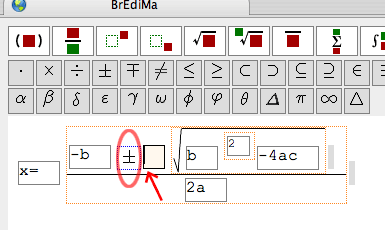
Just click the hidden textbox to the right of the symbol. Then, the box opens to contain the cursor, as pointed by the red arrow in the figure. Type Backspace key.
Our first attempt is to delete the plus-minus-sign in the numerator.
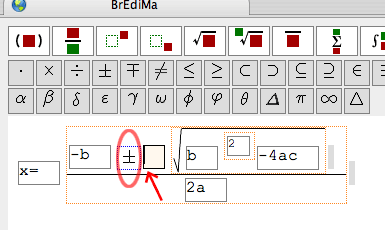
Just click the hidden textbox to the right of the symbol. Then, the box opens to contain the cursor, as pointed by the red arrow in the figure. Type Backspace key.
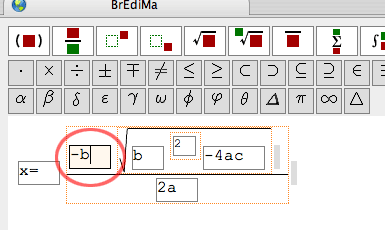
The symbol will be deleted and disappear.
A textbox of a portion of a container structure can be deleted in the same way. We delete the exponent part of the power b^2.
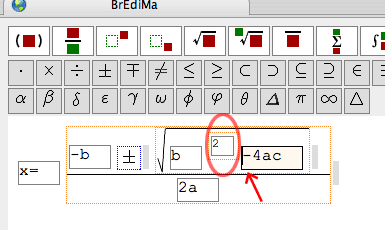
Place the cursor where pointed by the red arrow in the figure and type Backspace key.
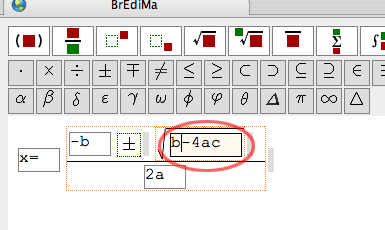
The box of the exponent will be deleted and dispear, and the boxes existed on both sides of the exponent are merged into a single textbox.
The structure to be deleted can be as large as you like. We now try to delete the whole of the fraction on the right side of the equal sign.
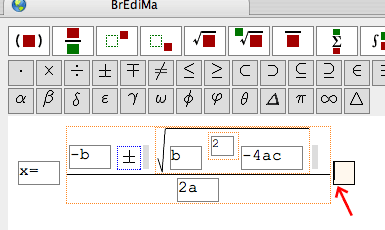
In order to do so, just click the hidden rightmost box, to put the cursor in the textbox just opened. Now the target of deletion is the fraction, a single structure place to the left of the current textbox. Type backspace key.

The whole expression of the fraction will be deleted and disappear.
One must be careful about the target expression of deletion, or one may lose a big part of the input expression beside one's intension.
We can insert an expression or a symbol in the middle of the existing expression, or add a mathematical structure to the existing expression by inserting a container.
Assume we have "y=x+b". Let's convert the plain "x" to a power of "x".
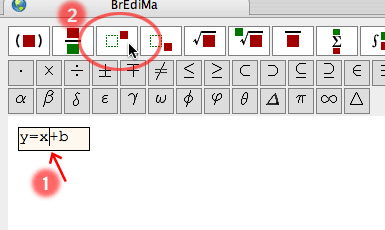
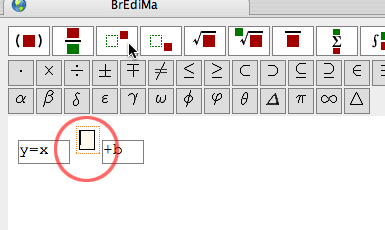
A textbox of the container of a power will appear on the right shoulder of "x".
In the case that some input characters selected before insertion, the characters are put into the textbox of an inserted container.
Assume that we have a simple expression as in the figure, and we would parenthesize its part "3+4".

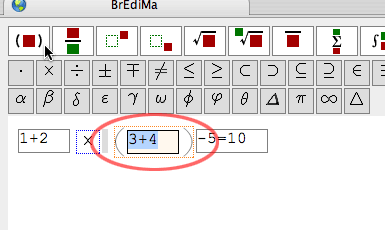
Then, a container of a parenthesized expression will be inserted to replace the dragged part, and the selected expression will be placed in the textbox of the container.
Notice that the selected characters will be put into the red box of a container.